Triggers
Starter (Deprecated)
The Starter block has been deprecated and replaced with more specialized Core Triggers. Please see the Core Triggers documentation for the new API, Chat, Input Form, Manual, Schedule, and Webhook triggers.
The Starter block allows you to manually initiate workflow execution with input parameters, offering two input modes: structured parameters or conversational chat.
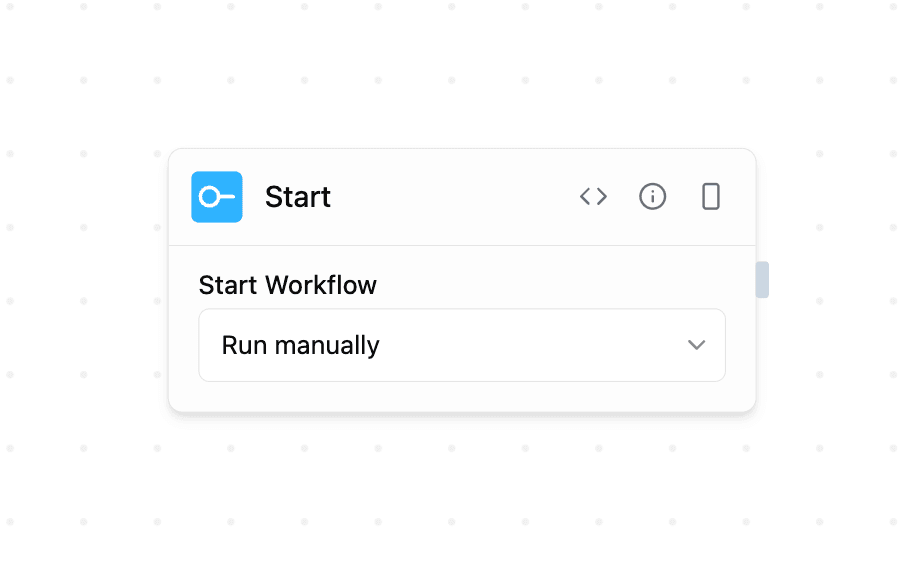
Execution Modes
Choose your input method from the dropdown:
- API Friendly Structured inputs: Define specific parameters (text, number, boolean, JSON, file, date)
- Testing while Building Your Workflow: Quick iteration while debugging workflows
Configure input parameters that will be available when deploying as an API endpoint.
- Natural language: Users type questions or requests
- Conversational: Ideal for AI-powered workflows
Chat with your workflow and access input text, conversation ID, and uploaded files for context-aware responses.
Using Chat Variables
In Chat mode, access user input and conversation context through special variables:
<start.input>- Contains the user's message text<start.conversationId>- Unique identifier for the conversation thread<start.files>- Array of files uploaded by the user (if any)